
Writing great content, but not able to drive traffic to your blog? Website traffic helps your blog grow, but how do you achieve that? Investing a lot of money in paid advertising shouldn’t be the first step in your plan to drive more traffic to your website. You should try blog optimization first.
SEO optimizing your web page can help to grow your website and drive traffic. To the question running through your mind, “how do I SEO optimize my blog”, this article will discuss the top 10 most useful tips.
#1 Engaging Content
If you are wondering how creating content relates to SEO optimizing your blog posts, here is your answer. Design a user-friendly website, be sure that the page speed is not low, and other SEO elements, like what your website visitors will get out of clicking on your website in the search engine results pages? Your content makes them come to your website, so it is crucial to create “target audience-friendly” content.
Content is King! Be it short-form or long-form blog posts, if your target audience does not find something different, beneficial, or engaging in your blog post, the bounce rate will likely increase. (Bounce rate is when a website visitor leaves your website without additional navigation. An increased bounce rate will affect your search engine rankings.)
Invest a reasonable amount of time in creating your content. Think from your target audience’s perspective and produce relevant content.
You must be aware of your competitors. Dig deep and find even the smallest competition your website has and research the type of content that competitor produces. Analyze how their content helps the audience.
Consider the points mentioned earlier and try creating content that answers user questions. You can easily find questions in the search engine’s “People also ask” section. It would be best if you always kept the frequently asked questions of your audience as a priority when you are creating content.
#2 Focus Keyword
Engaging content you write for your blog posts is for your target audience. Now, this section will help you write content that is search engine friendly.
Search engines are responsible for ranking your blog posts for your target audience. In addition to creating engaging content, it is imperative that you help search engines, like Google, understand what your blog post is about.
For that, focusing on keywords can help. Focus Keyword lists the possible ways the target audience look for websites like yours. The main keyword for this article is “How to SEO Optimize Your Website.” Your focus keyword can be small or long tail keywords.
You can make use of tools like Ahrefs, SEMrush, and Google Keyword Planner to list out your primary and secondary keywords.
The following are places where you need to add your focus keyword for better SEO optimized blog content:
- The Meta description.
- The Title tag.
- Headings (H1, H2, and H3).
- URL.
- In the body of the content (avoid keyword stuffing, but add wherever necessary).
- Image alt texts.
#3 Visuals
Next to written content, Google highly values images and videos. Visuals attract and engage your target audience. Use original photos or copyright-free pictures for your content.
If you are using images from a fellow website, give credits by adding external links. With the pictures or videos you create, it is vital to help search engines understand what they convey.
For that, you may have to add alt texts in your blog posts. Alt texts help search engines understand and rank your images or videos to users searching for them.
#4 Catchy Headings
It’s the headings your readers see on the search engine results page. Here’s an example to understand:
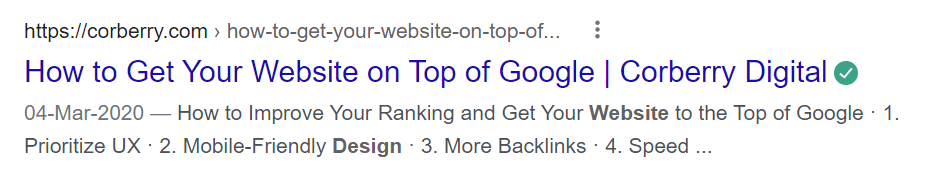
Search engines display search results with title tags and meta descriptions. In this example, using Google and framing the heading as a question with “how to” might resonate well with your website visitors since they may be looking for a “how to” article.
Keeping your headings small helps the users figure out what your whole blog post is about.
Here’s an example of how not to frame your title tag:
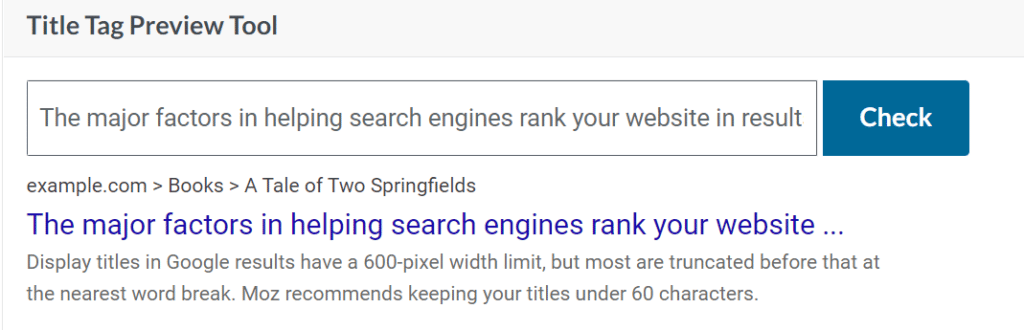
You can use a title tag tester, like Moz, to get a preview of how your headings will look in the search engine results page.
#5 Yoast SEO Plugin
The Yoast SEO plugin is a lifesaver if you are a WordPress user. This is designed especially for WordPress sites to help rank your blog posts in search engines.
This plugin’s main and most effective feature is to enhance your blog post to maintain your blog post at high standards to increase Readability.
Have a look at the image below to see how the Yoast SEO plugin gives extensive data to enhance your blog post:
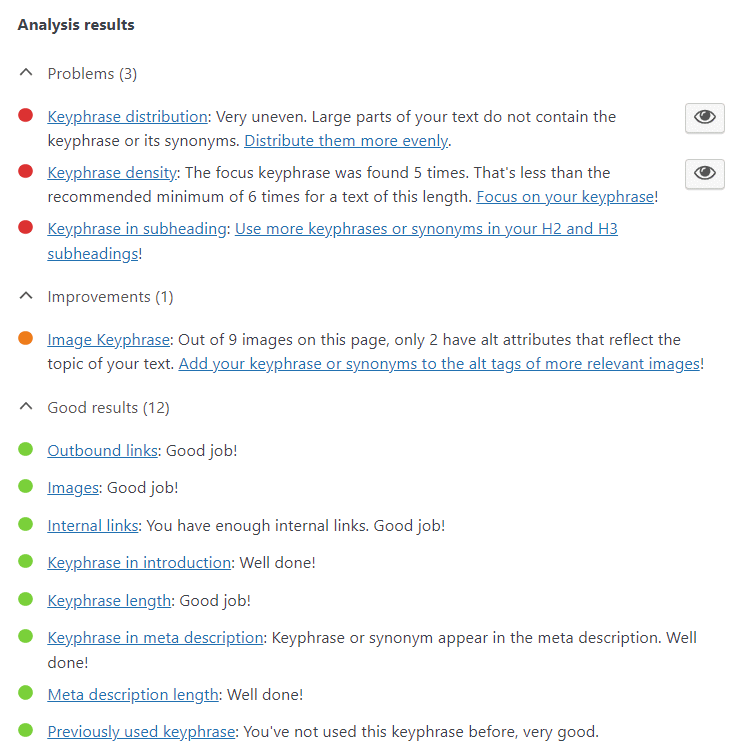
#6 User-Friendly URL Structures
Optimize your website URL before hitting the publish button. Let’s start with an example to better understand this:
www.yourwebsitename.com/marketing/seo-optimization
From this example URL, you can easily understand that the blog post “SEO Optimization” is under the section or directory “Marketing.”
Optimizing your website’s URL structure helps users and search engines better understand your blog posts.
The following are some tips to check your website’s URL structure:
- No stop words or fillers.
- Try keeping it short.
#7 Internal and External links
Internal links add hyperlinked texts to your blog posts, referring to your previously published content. Links help website visitors redirect themselves to other pages on your website, or even another website. Here’s an example from one of our blog posts, PPC Management (see the bottom left highlighted text that says which site the link belongs to.)
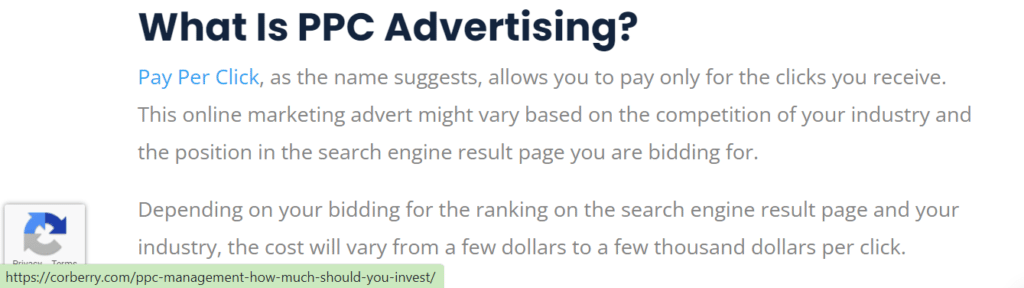
External links are hyperlinked texts you can add to your blog posts to support your statement or the statistics you provide. External links show search engines and your readers that a credible source supports your information. When another website uses your content, you have a chance to win a link back. See the image below from one of our previous blogs about SEO for websites to view how we supported the statistics we stated with an external link:
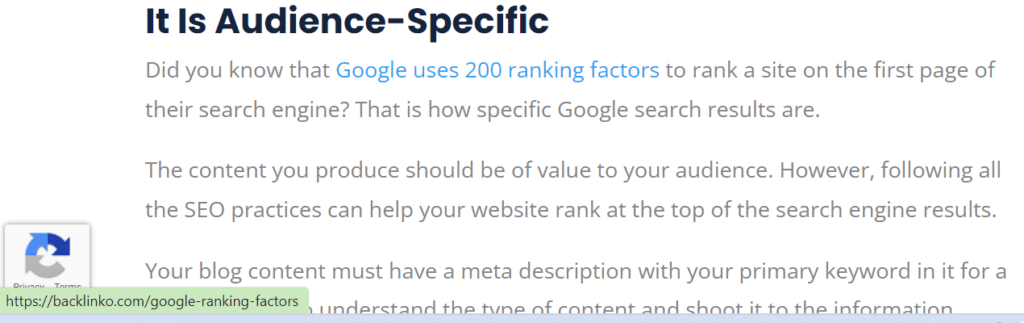
Adding links to your content has more benefits than you can imagine. They are as follows:
- Helps visitors navigate to other pages on your website.
- Creates a contextual relationship between your blog posts.
- Gives you an opportunity to win a link back when other websites share your content.
- Search engines consider internal and external links as a ranking factor.
- Proves your blog posts to be a credible source of information.
#8 Readability
When considering SEO optimizing for your website and ranking factor for search engines, readability is very important. The following tips can help you increase your blog post’s readability:
- Break long content into smaller paragraphs.
- Shorten your sentences instead of using lengthy statements.
- Write grammatically correct blog posts.
- Use bullet points wherever possible.
- Insert images for better understanding.
- Distinguish your headings, such as H1, H2, or H3. In this format, your main heading is H1, and the others are your subheadings.
#9 Limit Your TitleTags
Before publishing your blog post, check your title tags which are the words you list as your tag words on the WordPress site.
If your blog is titled “How to Start a Successful Blog,” your title tags can be “blog, ranking, and search engine,” as well as any other main keywords you would like to mention.
But your title tags cannot be “blogging, blog posts, or blogs,” because it could make the search engines think you are showing the same content for many similar keywords.
Your website could be penalized if you use too many similar title tags. You can try limiting your title tags by not using similar keywords but the important ones that potentially speak about your blog.
#10 Review Metrics
Reviewing your website’s metrics is better for analyzing your site’s performance. You can use Google’s free tool Search Console Performance Report to analyze your website’s performance.
Other tools available to review your website’s metrics include SEO Analyzer and Site Checker Pro.
The report from Google Analytics helps you figure out what keywords your target audience searches for to find your blog posts, impressions, clicks, click-through rates, and position of your website.
Related Article: 7 Tips and Tricks to Write a Top Ranking Blog Post
Conclusion
SEO optimizing your blog is the best way to rank your website in search results. Here’s what we have discussed in the article:
#1 Engaging Content
#2 Keyword Research
#3 Visuals
#4 Catchy Headings
#5 Yoast SEO Plugin
#6 User-Friendly URL Structure
#7 Internal and External Links
#8 Readability
#9 Limit Your Title Tags
#10 Review Metrics
Optimizing your blog takes time, but it’s all worth it for the traffic and high ranking position your website will receive. You can also start your optimization with the On-Page SEO checklist.
Frequently Asked Questions
How does meta description help to optimize my blog?
The meta description is an HTML tag that gives a heads up to the search engine crawlers and readers about your blog post. A meta description is mandatory for each blog you publish, and its character limit is 155.
Should I add a keyword to the URL?
Since you can edit your URL before you hit the “publish” button, it would be best if you optimize your URL based on keywords. This can help crawlers choose your blog over others.
How do comments in blog posts help to drive traffic to my website?
Though the comments section is not the main ranking factor for your search engines, welcoming opinions or questions from your readers is the right thing to do. This way, you can reply to their questions as well as build a rapport with them.


