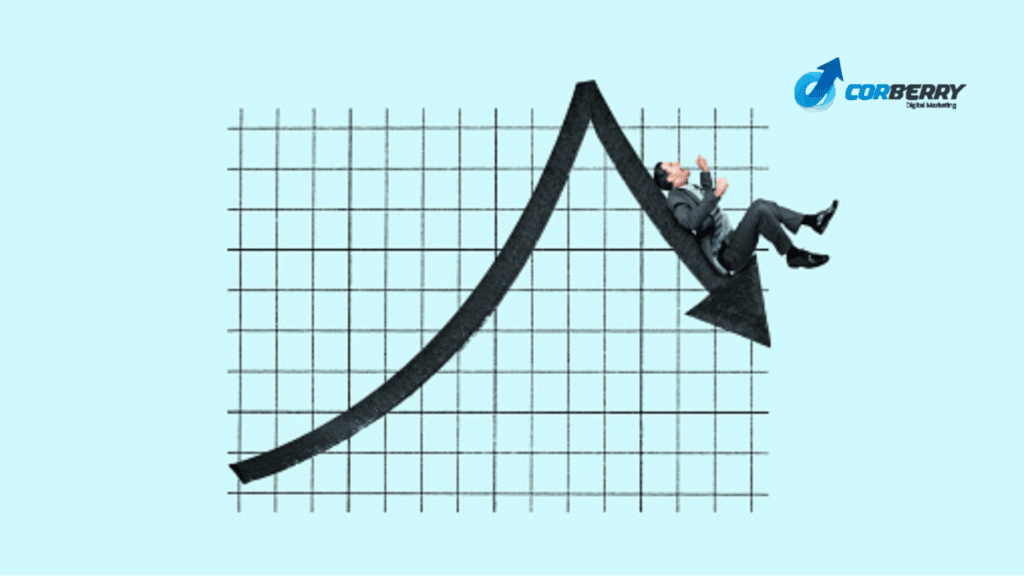
If you have a website of your own, how do you rate or analyze its performance? Which metric or key performance indicator (KPI) of web traffic helps determine whether your website is performing as you think it should? The bounce rate helps you figure out your website’s performance.
This article will help you understand bounce rate and how to measure, audit, and reduce your bounce rate.
What Is Bounce Rate?
Bounce rate is an important marketing term used in web traffic analysis. It means that a website visitor lands on your page and leaves without taking any action or navigating to another page.
Bounce rate is one of the key performance indicators (KPIs) that show how beneficial and engaging your website is.
A website’s core goal is to let your visitors know about your business, services, and products. If those visitors find that your website does not give them the precise information they are looking for, they will likely leave without knowing what you have to offer. Also, they will exit the website without checking the other pages on your website.
When a user, or website visitor, leaves your site without navigating further, this activity signals search engines, like Google, that your website is not credible or worthy of your users’ time.
Bounce Rate vs. Exit Rate vs. Dwell Time
Before we discuss how to reduce, measure, and audit your bounce rate, there are a few terms you need to know: exit rate and dwell time.
Knowing these terms can help you understand the metrics better.
Exit Rate
Exit rate means how many visitors leave the page after visiting other pages on your site. Let’s say your site has Page A, B, and C. Here’s an example of a user on your site content for three different days:
Monday: Page C > Page A > Page B
Tuesday: Page A
Wednesday: Page B > Page C > Page A
Here Page A is visited three times, and was the exit page twice. Here the exit rate is 66%. While Page C is visited twice and wasn’t the exit page even once, so the exit rate is 0. If we consider Page B, it is visited twice, and it is the last page to exit on Monday; hence the exit rate here is 50%.
Exit rate is calculated as the number of page exits divided by the number of total views for that page.
Dwell Time
Dwell time is the amount of time a user spends on your web page after clicking on your website link. Although dwell time is not a ranking factor now, you can set this metric on Google Analytics manually to get an idea of how much time a user spends on your site content.
How to Measure Bounce Rate?
To calculate the bounce rate, you need to divide the total number of single-page sessions by the total number of sessions.
That is “Bounce rate= (Single page sessions / Total number of sessions).”
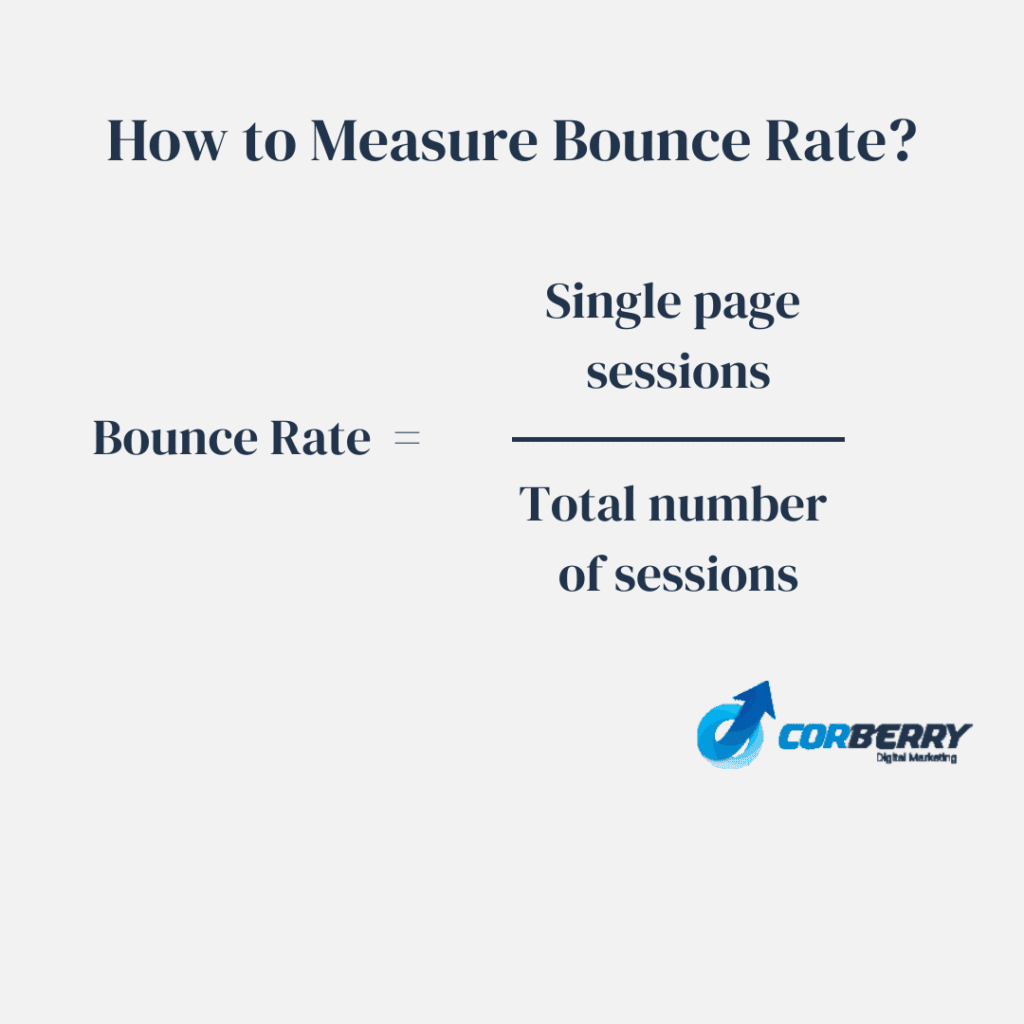
Let’s say Corberry has a total session of 10,000, and the single-page sessions are 6500, then my site’s bounce rate is 65%.
How to Audit Bounce Rate?
Hoping to have a low bounce rate is one of the mistakes marketers make. Since this KPI is connected with user engagement on your website, a high bounce rate doesn’t mean your users are not engaged.
User engagement also depends on your website’s structure, the device type of the users, and the type of content. Linking your website to Google Analytics is an effective way to track your website’s KPI’s.
To analyze why the bounce rate is high, you need to find which page of your website is causing the issue. Let’s say, your website provides information about diagnosing health-related issues; a user will only need symptoms and possible solutions for an ailment they are looking for.
To be more precise, you need to find a solution to leg cramps that will help ease the pain. After reading the blog, you will probably exit the site. You wouldn’t need any further information about heart attacks or skin rashes.
In this case, the user engagement is high, but the bounce rate is also high. This will not mean your website is not providing beneficial information, as the users do not require any further information.
Here’s another example to better understand this. Let’s say, you want users to download your ebook, or your landing page asks for their details to subscribe to a newsletter. Even here, the ultimate goal is conversion. But the users wouldn’t require, or there is no need for them to navigate through other site pages; hence, this leads to a high bounce rate.
The Google Analytics server gives you extensive data about your traffic KPI’s. Be sure to set up your Google Analytics to track your website’s bounce rate. Here’s an image of how Google’s Analytics server gives data about the bounce rate:
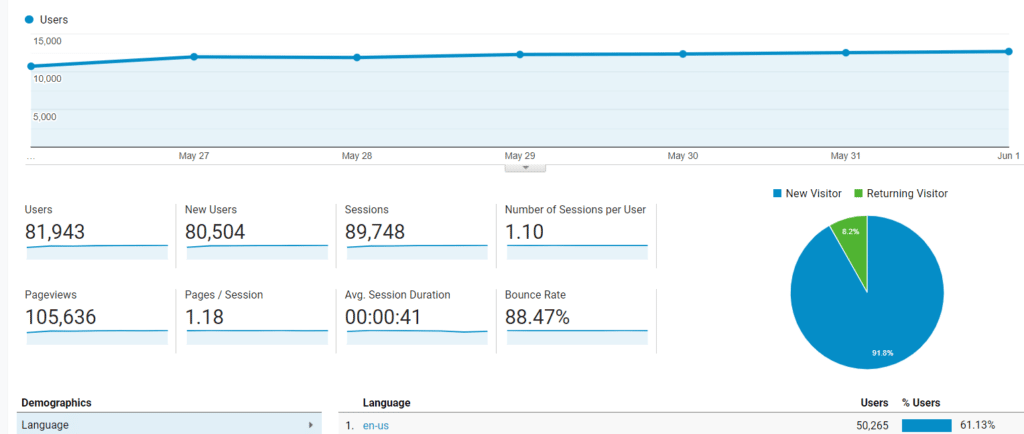
Steps to Set Up Your Google Analytics
The following are the steps to set up your Google Analytics server account:
- Log in to your Google Analytics account.
- Select Behavior -> Site Content -> Landing Pages.
Here’s a screenshot of the options to select in your Google Analytics account:
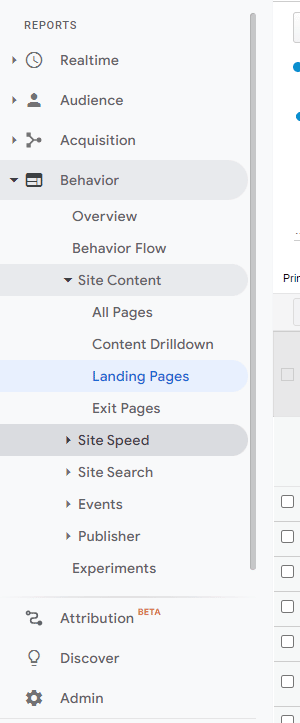
The following is the result you can see after you select “Landing Pages.”
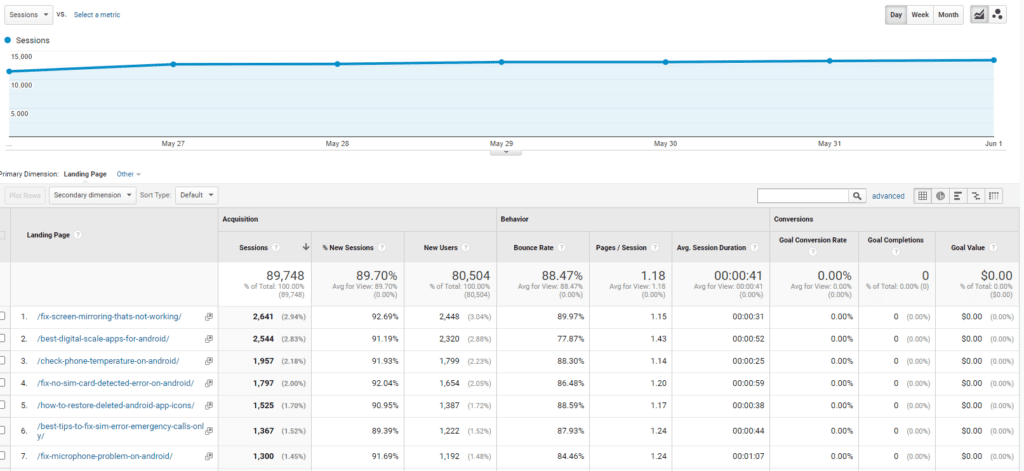
How to Reduce Bounce Rate?
It’s all about grabbing the attention of your website visitors or readers to ensure they stay on the site longer. For that to happen, you can follow the steps below:
Introduction:
Your article’s meta description and introduction should be intriguing to make visitors want to read more. Be sure to optimize your meta description to convince search engine users to view your site instead of your competitors.
Internal Links:
Internal links are a better way to direct your users to read more than one page. Your blogs and articles can have related blog links attached that your visitors may find helpful. Internal links are also a search engine ranking factor to list your website on the first page.
Improve Page Speed:
One of the main reasons a website visitor may immediately leave a page is that they find the website’s speed slow. When your website speed is slow, users can get bored and prefer a different website than yours. Optimize your website’s speed to decrease your bounce rate.
Frequently Asked Questions
Is a high bounce rate a bad thing?
Whether a high bounce rate is bad entirely depends on the goal of your website or web page. If the success of your website depends on multiple pages, that is bad. For example, it is bad if your website has a home page, payments page, an about page, and blogs page, and a visitor lands on your home page and exits without any navigation. But a high bounce is perfectly normal when you have a blog site (single page).
How do we measure the bounce rate from different perspectives?
On the Google Analytics server, you have the opportunity to measure the bounce rate based on the following:
- The audience overview report provides the overall report of the bounce rate.
- The channel report offers data for the bounce rate based on channel grouping.
- The all traffic report provides data based on a medium or source pair.
- The all pages report helps you with the reports of individual pages.
Does engagement rate and bounce rate mean the same?
Bounce rate has the inverse meaning of engagement rate. The engagement rate is calculated based on the user’s engagement session duration on a website. In contrast, the bounce rate is when a user bounces without further navigation on the website.
Conclusion
There is a lot to look at when considering your bounce rate. You can read our blog about the On-Page SEO checklist to learn more about ways to improve how your website performs, and how to find areas of improvement to reduce your bounce rate.


