Many mainstream marketing efforts have shifted from employing traditional methods to using social media and other digital platforms. We often encounter ads and offers by simply scrolling our social media feeds, watching videos, or reading the news online. The way these ads work is by targeting people based on their interests or their membership in a particular demographic. The marketers hope that their targets might be interested in learning more about their brand and eventually making a purchase.
There is one online platform that stands out among the rest when it comes to its advertising system and that’s Amazon. Unlike other online platforms that we use daily, Amazon is the only place where users are there with their virtual wallets in their hands, wanting to make a purchase. This is what makes Amazon Pay Per Click advertising so attractive and what makes selling on Amazon so attractive.
Where are the ads?
The interesting truth about Amazon sponsored ads is that they look pretty much like any other result in any search, such as the one we have highlighted below:
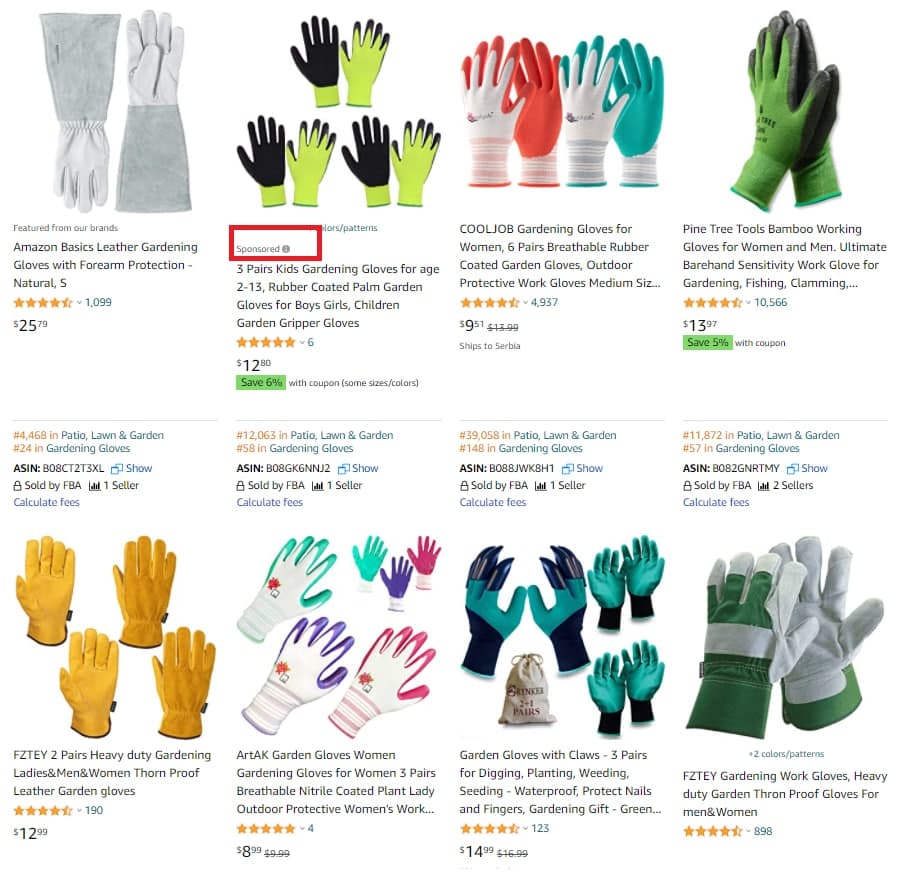
It’s really hard to tell a sponsored listing apart from one that’s in the results organically. Of course, sponsored product ads aren’t limited to showing up as a part of a search when you type what you are interested in to the search field. The result shared above is a keyword targeting ad. There are also product targeting ads, such as the one shown below:
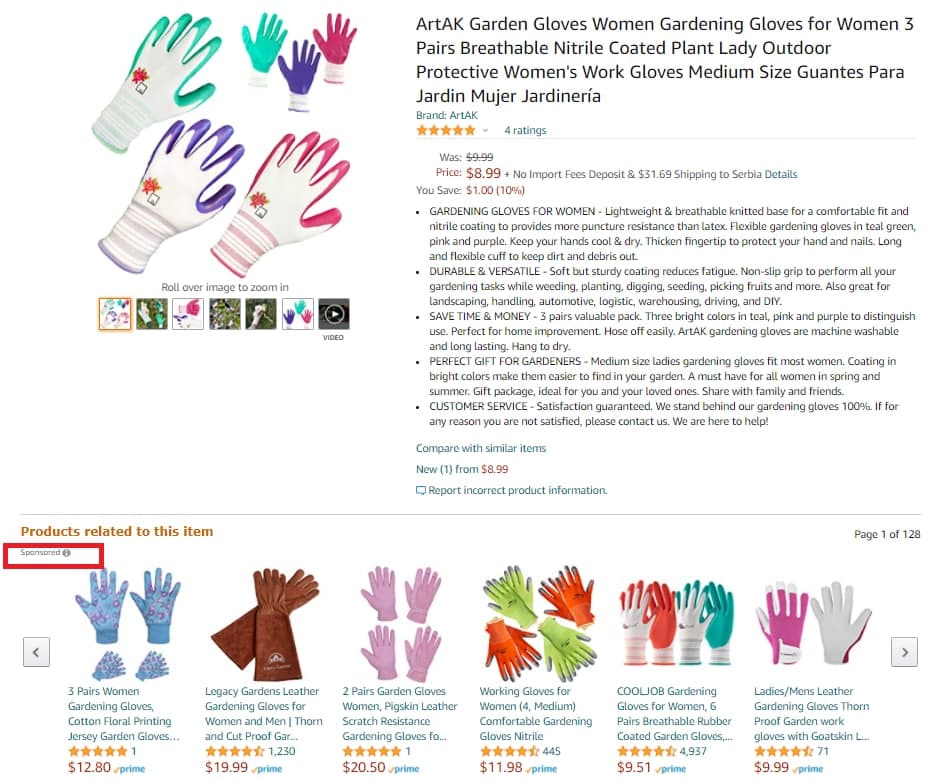
These ads show up right underneath the listing that you are looking for. They are there to potentially present a more favorable option in hopes of making a potential customer reconsider their first choice. These are the two basic Amazon PPC targeting types available to every professional seller.
What does creating an Amazon PPC Campaign look like?
In order to fully understand all of the options that are available to sellers, and how the system works, it’s best to run through the process of creating a campaign and then explain the options as we go. You can read here about tips for a successful PPC campaign.
Creating A Campaign
The first thing to do is to go to the “Advertising” tab and click the “Create a Campaign” button.
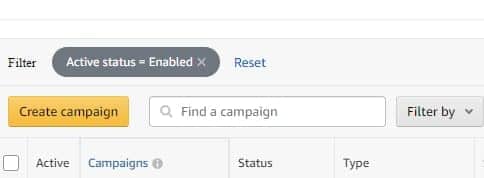
You will be offered several options such as choosing your campaign name and the daily budget, as well as when the campaign starts and when it ends. However, the most important option is to select if it’s going to be a manual or an automatic targeting campaign.
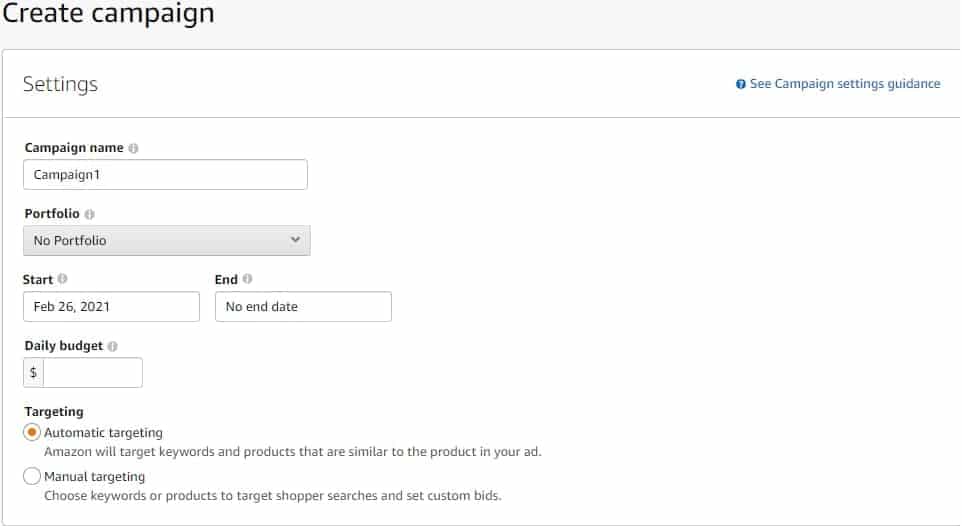
Targeting Types
An automatic targeting campaign has some options available for refinement. However, Amazon makes most of the decisions about showing your products based on what the algorithm thinks will work best.
A manual targeting campaign is the option where you select all of the targets that you want to hit. You can be very specific or cast a wider net. You also have the option of creating keyword targeting or product targeting ads.
The next step is to choose your bidding strategy. Sellers choose how aggressive or conservative they want to be with their bids. You also have to enter a sum that you are willing to pay per click. However, you can also select the option of choosing if and when you are willing to pay more in a case where you are more likely to obtain a conversion.
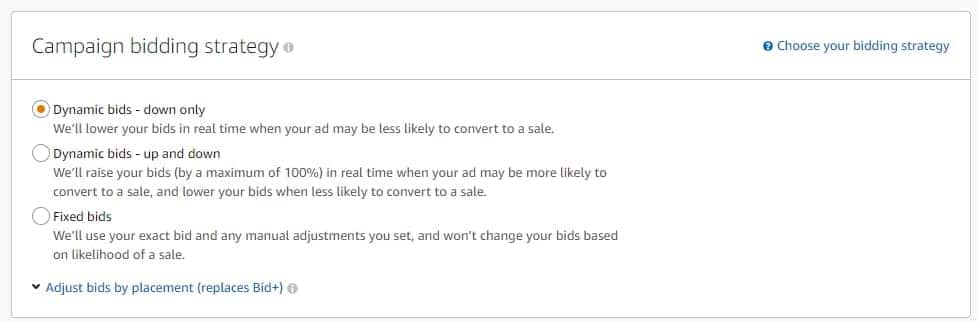
The following section is where you choose the products that you wish to advertise, as well as the name of the ad group. You can have as many ad groups as you wish in any campaign. However, you cannot have automatic and manual ad groups side by side. The targeting type is specified on the campaign level.
The next task is refining the targeting. This is where we encounter the true intricacy of the Amazon system. We will examine the different targeting options based on the type of the campaign that you wish to have.
Related Article: Become a Pay-Per-Click Pro: 5 Reasons Why You Should Hire a PPC Consultant
Manual campaign keyword targeting options
Manual campaigns can be keyword targeting or product targeting. With keyword targeting, you have three match types:
Exact match type
In this case, the keyword you enter is the search that you show up in. For example, if you select the keyword “silicone mat”, when customers type that phrase into the search, your ad is eligible to show up. The exact matchtype also includes plurals and vice versa.
Phrase match type
Phrase match type is a little broader. For example, when you target the keyword ““silicone mat” as a phrase match type, you can show up in searches that are that phrase exactly or with some other words added in front or behind the keyword. Examples would be “blue silicone mat” or “large silicone mat”.
Broad match type
As the name suggests, this is the least specific match type. Using the previous example, a search that you might show up in would be “Baking mat large silicone”. So, any search that contains the keywords that you’ve entered, regardless of the order or if any words are between them, will still show your product.
Where do you get the keywords?
When it comes to manual campaigns, you are expected to provide your own keywords. You can simply add keywords that make sense, and that will probably get you some clicks. However, one of the most common seller’s mistake is not taking your PPC seriously on Amazon. For maximum results, you should be using sophisticated software like the AMZScout tool – Amazon Keyword Search:
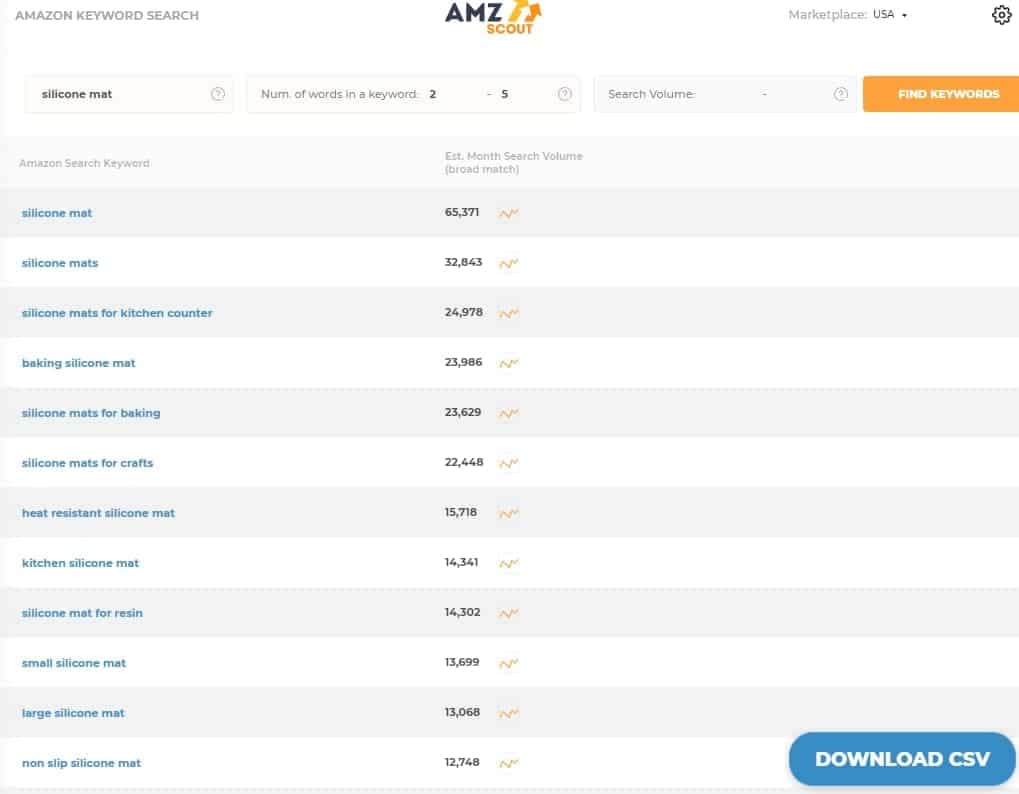
Using this tool, sellers can search for all results that contain any keyword or key phrase related to your product. You can also see estimated search volumes for each option as well as the scratch volume history.
Manual campaign product targeting options
Similar to the keyword targeting matchtype, you can be very specific or nonspecific when it comes to product targeting ads. Here are the options:
ASIN targeting – Sellers can put together a list of ASINs, which are unique codes assigned to each product. They are available beneath any listing. This allows you to target specific competitor listings, if you believe that what you have to offer is a better product option.
Category targeting – Sellers can actually target an entire category or subcategory using product targeting. The “refine” option allows you to be more specific.
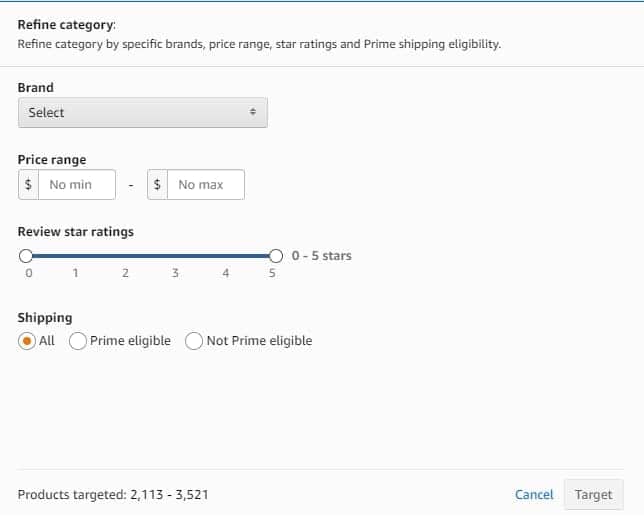
In this area, you can fine tune the types of listings that your ad shows up on. You can target specific brands, or exclude them. You can choose a price range or a rating. This is an option that you can keep experimenting with. Honestly, experimentation is always a good practice in regards to everything related to Amazon PPC.
Automatic targeting options
As mentioned above, Amazon can run an automatic campaign for you. However, you also have options. There are four options, and it’s up to you whether or not you use only one or all four. You have two product targeting options: complements and substitutes. As the names suggest, you can either target your direct competitors or choose to target a wider sphere of interest. The other two options involve keyword targeting: close match and loose match. These are similar in terms of specificity as the two earlier product targeting options. The only difference is that the keyword targeting options are based on keywords.
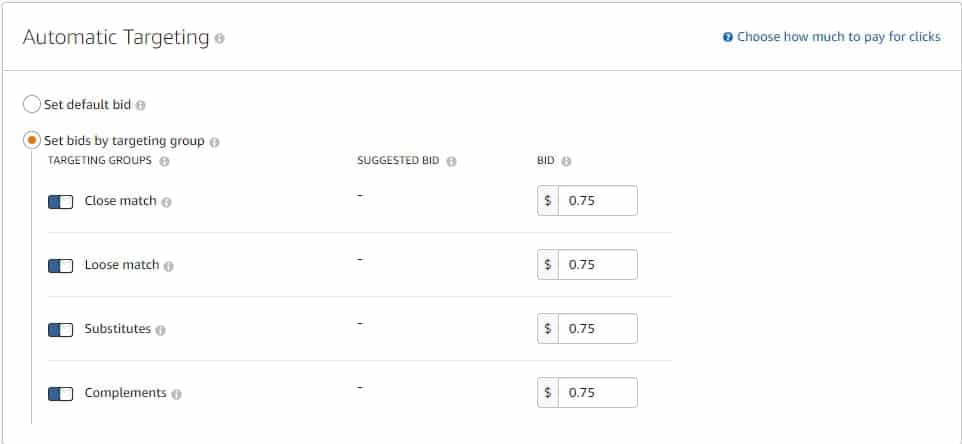
Sellers can set up different bids on the targeting options or choose not to use any options entirely.
The final step is to add your negative targets. They can be either keywords or products. What the negative targets are for is to exclude any specific keyword or product ASIN from showing up in a campaign. This means that you can select any target that you don’t wish to bid on. When it comes to negative keywords, you have the exact and the phrase match type options and they work exactly the same way. You can use this to enter some irrelevant search terms that might show up under the umbrella of your targets or keywords that you don’t expect to convert very well. After this, you can start your campaign and it will become immediately active.
Related Article: How Does PPC Work? A Step by Step to Your First PPC Campaign
Conclusion
In conclusion, Amazon PPC is probably the most potent digital advertising system out there. If you do your job well and understand the system, you can list a new product and establish it using your PPC. It’s important to understand that any successful Amazon seller is dedicated to organizing and constantly adjusting their PPC structure. Every option that we’ve examined in this article can be continually adjusted. Keep in mind that nothing is ever set in stone. You can always adjust your bids, add more negative keywords and add more targets. Experimentation is one of the most important aspects of running your PPC. You should constantly try and find new keywords or new targeting options and study the advertising report regularly. Consider your PPC structure as a garden where you plant your seeds and they will only grow if you tend to them regularly. Good luck sellers!


