
Google has more than 272 million unique visitors everyday. Deciding to set up Google ads for your website is a good decision to make. This article will help you with a step-by-step guide to set up a Google ads account.
How to Create a Google Ads Account?
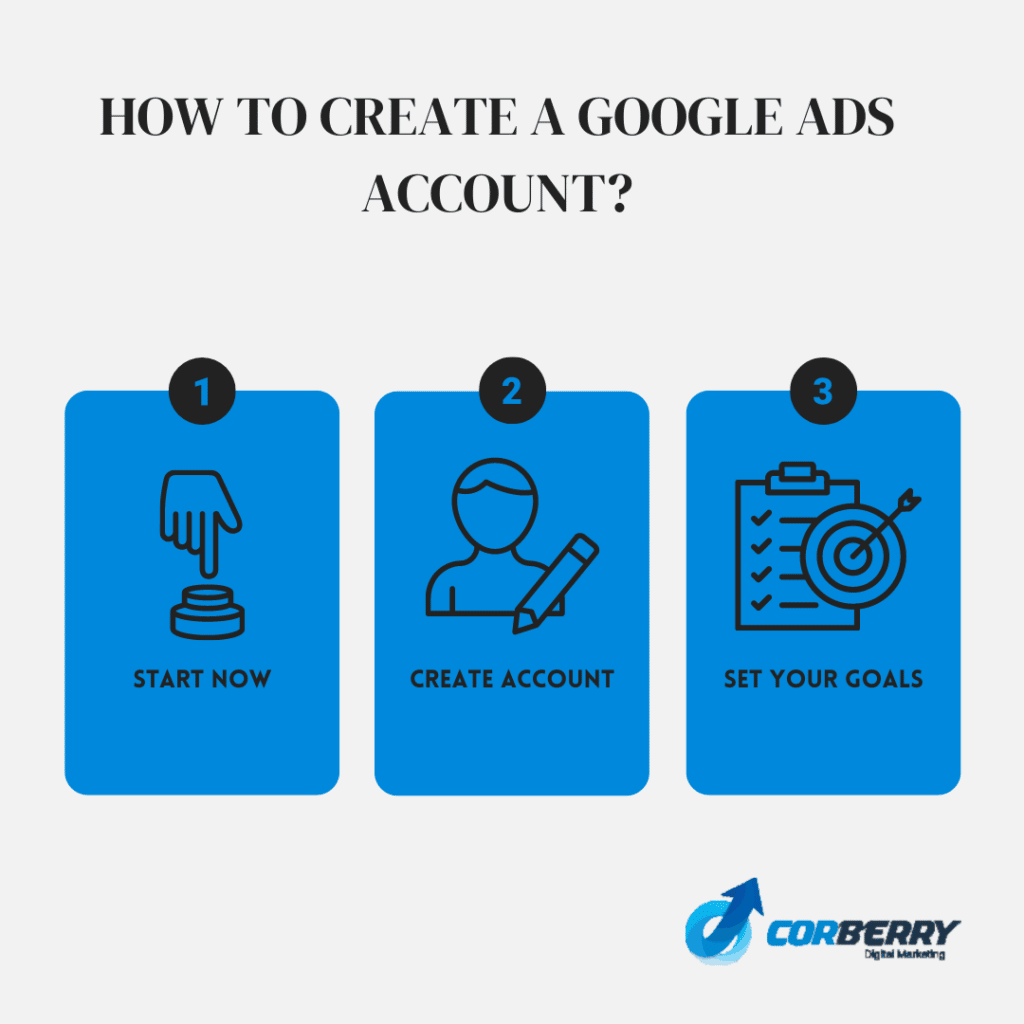
Step 1
Click on the Start Now button in the top right corner of your Google Ads page. Type in the email that you want to register. If you have an email ID for your business, use that one or you can create one. (I suggest using a business email ID for your Google Ads account instead of a personal email.)
Step 2
To start your new Gmail ID, click on Create Account at the bottom and provide the necessary details to create a new Google account.
If you would like to give access to others in your business account, you can send them invites once you have created your account.
Step 3
After creating your account, Google Ads will want to know what your goal is for creating the account. So in this step, you will give the details that best describe your business goals, like:
- Getting more calls.
- Attracting more visitors to your website.
- Focusing on getting more registrations or sales from your account.
If you want to switch to Expert mode (the advertising goal is extensive), you can create your account in two ways, one is with a campaign, and the other is without a campaign.
On the lower-left corner, you should see the option to create an account, where you will see the option to “create without a campaign” or “create with a campaign.”
In creating the campaign, the following information is required:
- Company name.
- Website details.
- Payment details.
- Since you are creating campaigns, keywords, target audience, target devices, remarketing list, and product uploading on Google’s Merchant Center. Have your first campaign details ready before you sign up for Expert mode.
Related Article: The Benefits of Pay Per Click Management
Steps to Set Up Google Ads Campaign
Now that you have created a Google Ads account, it’s time to dive into the next steps of setting up your Google Ads campaign.
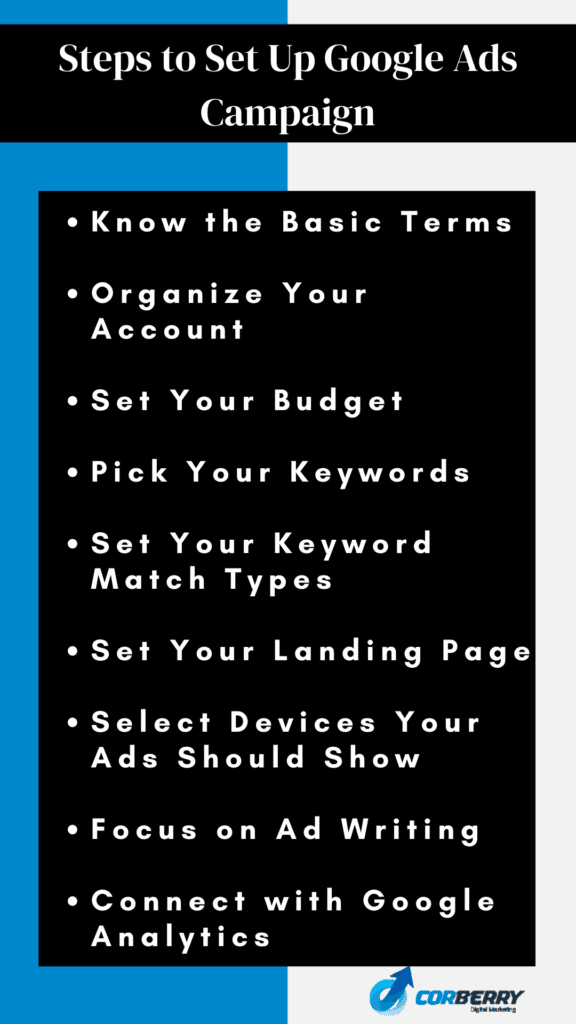
Know the Basic Terms
Before you start with your Google ads campaign, the following are the terms you will come across:
Keywords
Keywords are terms users search for in the Google Search console. You should narrow down the possible keywords your users may use to find your product or service, based on your business. You can use tools, like Ahrefs, Google Keyword Planner, or SEMrush to do your keyword research.
Bid
When it comes to Google Ads, you pay for the clicks on your ad and not for the views. So, bidding means the amount of money you are willing to pay for someone clicking on your ad.
Quality Score
A quality score comes into the picture when your target audience clicks on your ad and ends up on your landing page. It is calculated based on the keyword relevancy for your ad and landing page. The most significant advantage is that your bid costs are lower when the quality score is higher.
Ad Rank
Ad rank is the value that decides the position of your ads. Position meaning which space on a webpage your ad will appear on compared to other ads on the same page. Ad rank is determined based on your bidding value and quality score.
Cost Per Click
Cost per click, or CPC, advertising is all about the money you can pay per click. You don’t have to pay the entire budget on this; instead, you can set a range based on pay per click.
Conversions
After a user clicks on your ad, you expect them to eventually take action. This can be signing up for your newsletter, downloading your ebook, or making a purchase. When the business goal for a particular Google Ads is met, it is called a conversion.
Related Article: How Does PPC Work? A Step by Step to Your First PPC Campaign
Organize Your Account
A Google Ads account has two levels of organization: Google Ads campaigns and Google Ad groups. Google Ads campaigns are considered a higher level of organization, whereas a Google Ad group is a lower level.
The most significant difference is that a Google Ads campaign focuses on the larger categories of your business, and a Google Ad group focuses on specific products or services. Each campaign can have multiple Google Ad groups.
Your business might be into different products or services; for example, let’s say your business sells electronic products like computers, mouses, headphones, and speakers. Not everyone may want all your products.
Specifically, a person searching for “Headphones” wouldn’t want to end up in a Google Ad for a “Wireless Mouse.”
If you are wondering why they don’t see your ad for a “Wireless Mouse,” the answer is simple: those users wouldn’t convert. If a person is looking for headphones, they are likely to click on your “Headphone” ad, not on your “Wireless Mouse” ad.
Set Your Budget
There are two types of budgets involved in a Google Ads campaign:
- The daily budget.
- Your bid strategy.
The daily budget is the limit you set for a campaign. As the name says, a daily budget is the amount you are willing to spend on a campaign each day.
A bid strategy is the amount you are willing to pay when users search for your keyword and click on your ad.
When you start a Google Ads campaign, it is best not to spend your overall budget on a single campaign. This month, if you want to concentrate on selling “Headphones,” you can spend a higher budget on headphones ads and divide what is left of the budget for other products.
In terms of bid strategy, you need to carefully choose a keyword for which you can bid more to get the desired ranking for your ad.
Pick Your Keywords
Think from your target audience’s point of view, what are the possible keywords or search terms they would use to find your product or service. You can always use Google’s free tool, Keyword Planner, to find relevant keywords.
In addition to finding keywords, Google Keyword Planner gives you insight into how much to bid on each keyword. This helps you figure out which keywords fit your budget.
When a keyword has more competition, the bidding cost is higher. It is better to avoid highly competitive keywords when starting a Google Ads campaign. Focus on medium and low competitive words to gain exposure and figure out how your Google Ads campaigns work.
Set Your Keyword Match Types
You have five options to refine your keywords for Google Ads campaigns. You should know them to optimize your keywords:
Broad Match
The keyword match type broad match is the default setting for Google Ads campaigns. Broad match helps you list your ad based on your keywords (of any order) and related terms.
Broad Match Modifier
Since broad match triggers ads even for related terms, a broad match modifier is used when you want to ensure there are certain words included in a user’s search terms. For example, in the keyword “Wireless headphones,” you can add a plus (+) sign to ensure your ad is triggered when this keyword is added.
Here’s how you do it: +Wireless, so now, only when a user searches with the word “wireless” your ad will be triggered.
Exact Match
If you select the exact match option, when the user searches the same keyword you set, they will be able to see your ad. To set up an exact match, you need to add a bracket like [Wireless Headphones].
Phrase Match
A phrase match is when a user types your keyword with other words before or after it. For example, if “Wireless Headphone” is your keyword, your Google ad will show up when a user searches for “best quality wireless headphones.” To choose a phrase match for your Google Ads campaign, you need quotation marks around your keywords: “Wireless Headphones.”
Negative Match
A negative match is set when you don’t want your ad to appear for specific keywords. Now “Wireless Headphones” is your keyword, and if you would like to filter words like “cheap”, “low price”, then you may have to add those words with a minus sign: -cheap, -low price. If there is a search with these keywords, your ads will not show up.
Set Your Landing Page
When users click on your ad, they end up on your landing page. Optimize your landing page based on the ad you set. If the ad is about wireless headphones, your landing page must prominently speak about that product. Do not direct your ads to the home page; instead, direct users to the landing page for conversions.
Select Devices Your Ads Should Show
Your business is into “four-wheeler and two-wheeler repair or towing.” In this case; your target audience will not be searching for your services in the middle of the road with a laptop. Most likely, they will surf for the required services using their mobile phones. You can select only mobile phones as devices for your ads to show up.
On the other hand, when your products are electronic items, people can look for your products on both desktop and mobile phones. Now you can select both the devices for your ads to be triggered.
Focus on Ad Writing
Your ad is an opportunity to get users interested in your product. Write a compelling and clickbaity copy, add a call to action, and add keywords based on your ads. All of this can help in increasing your quality score.
Before you hit the publish button of your ad, be sure to check for grammar and spelling.
Connect with Google Analytics
To receive valuable insights about your Google Ads campaign, link your Google Ads account and website to Google Analytics.
It is not mandatory to link your account with Google Analytics. However, this free tool gives you accurate data on how your ad campaigns work. Insights from Google Analytics can help you organize your ads and make the most out of your marketing budget.
Activate Your Google Ads Campaign
You are now ready to start your Google Ads campaign. Watch out for which keyword brings more clicks and conversions and figure out the areas of improvement for your ad campaign.
Remember, the campaign that worked one time may not work in the future. You should always keep your strategies for Google Ads campaigns updated.
Related Article: The Benefits of Pay Per Click Management
Frequently Asked Questions
How do I track my Google Ads campaign?
Tracking the performance of your Google Ads campaign is called conversion tracking. With conversion tracking, the following are the metrics you can track about your Google Ads campaign:
- Phone calls.
- Website traffic.
- Installation of your applications and actions that are taken.
To carry out conversion tracking, you need to add a Google Ads tag to the code of your website. You can refer to Google support for further details.
Can I target my Google Ads campaign based on a particular location or language?
Of course, you can. To help small businesses vastly, Google Ads gives you an option to select a particular location and language to trigger your ads.
What types of ad campaigns can I create with a Google Ads account?
To enhance more visibility of your Google Ads, you can try the types of campaigns:
- Search – Text ad campaign.
- Display – Image ads.
- Videos – Video ads.
- Shopping – Product listing ads.
- Discovery – Ads within online feeds.
- App – Promoting your application via ads.
- Local – Advertising your location on various channels.
- Smart – Simplifying your campaigns.


